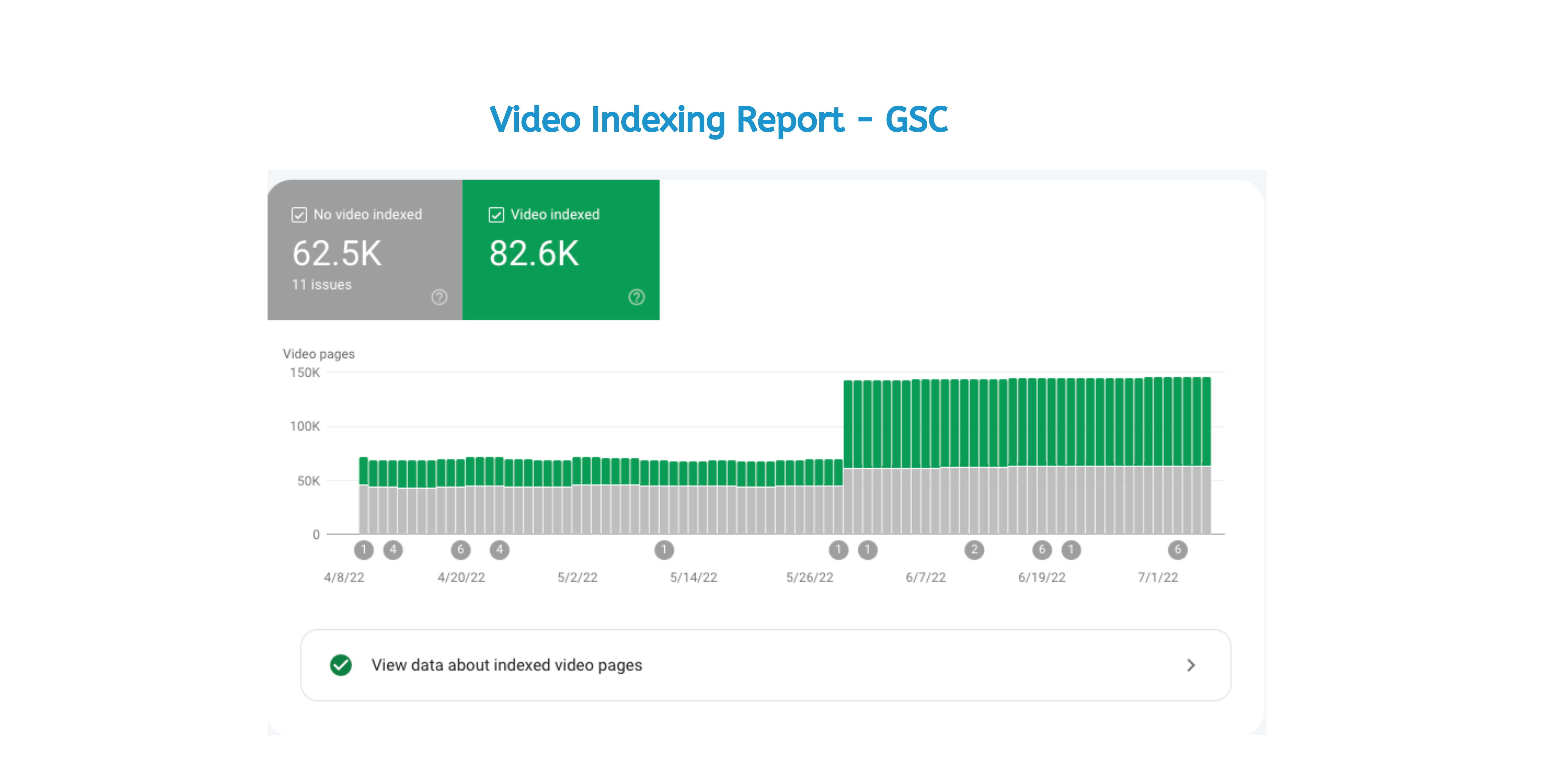Google's Digital Marketing Tools - Part 1

Google is the most used Search Engine across the globe. Google SE handles approximately around 8.5M queries per day and dominates the SEO world. Every Digital marketer strives to rank their product on top of their Search Engine rankings to attract some eyeballs to their brand. Google offers several free digital tools to help business owners and Digital Marketers,
There is going to be a series of blogs that describes all the Digital tools offered by Google. Initially, this blog narrates about Google Analytics, Google Search Console, and Google Tag Manager.
Google Analytics
Google Analytics was launched in 2005 after acquiring Urchin. It has gone through several updates since its inception. Google Analytics is used to track the performance of the website. This analytical tool provides insight into how the visitors engage with the website. It offers 150+ metrics and real-time data to understand the customer behavior with the website which could be important to your business. Anyone with a Google Account can use this tool for free of cost. One Google Analytics account can contain a maximum of 100 properties. It also provides an option to integrate Google AdWords, Google Search Console, Google Data Studio, Salesforce Marketing Cloud, Google AdSense, Google Optimize 360, and Google Display & Video 360. Google Analytics is referred to as GA in SEO terms.
The latest version of Google Analytics is GA4 which was released in 2020 October. GA4 is designed in a way to collect cross-platform data (both the website and app). Some of the new features of GA4 are:
- Machine learning and Artificial Intelligence
- Create and track up to 30 Conversions and 300 Events
- Create audience segments without having to save them.
- Create a comprehensive report and customize automated tables.
Google Search Console
Google Search Console tool helps the developer, SEO executives, and business owners to understand how the website is performing on Google Search Engine. Google Search was earlier known as the Google Webmaster tool. As it provides valuable information about the website, the website owners must verify the ownership. And, the verification of ownership could be done in the following ways, and it can take up to 24 -48 hours to complete.
- Upload an HTML file and publish it on your site at a specific URL.
- Modifying the existing HTML Tag on the source code of the website homepage.
- Check if your domain provider is listed in the verification wizard and click start verification.
GSC provides an option for the owners/developers to troubleshoot issues for mobile usability, AMP, and search features. GSC dashboards offer in-depth data on the search terms used by the visitors to reach our site and the websites which have got links to your site. The Data available on this tool could help you in improvising your Technical SEO. For Instance, If any of your web pages are not indexed by Google then you can request indexing using this tool.
Google Tag Manager
Google Tag Manager is also known as GTM and it allows you to integrate marketing tags, google tags, or any third-party tags to your website without disturbing or modifying the source code of the website. The GTM tool is a bridge between the tags and website functionality. This tool demands basic technical knowledge to handle. Google Tag Manager could be a crucial tool if you have several tags integrated into your website. Tags, Triggers, and variables are the main parts of GTM.
- Tags: Tracking code or in some cases, it could be a snippet of a code that is executed on a particular page.
- Trigger: It tells the tag to fire when the specified event or action is detected.
- Variable: It is the named placeholders for values that are populated when code is run on the website. Variable is used in both the Tags and Trigger
In our next series of blogs let's discuss Google Adwords, Google Business, and Google Adsense.